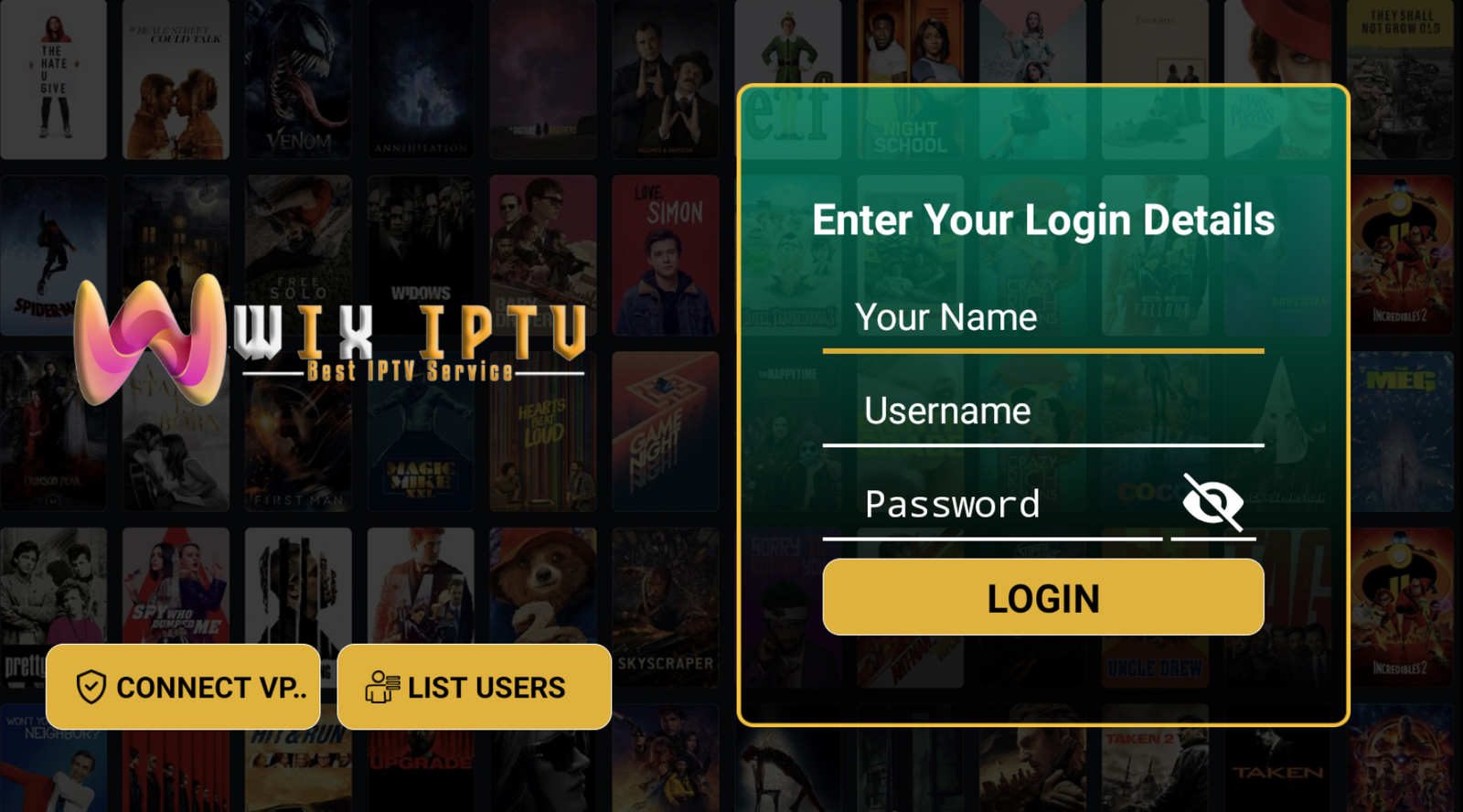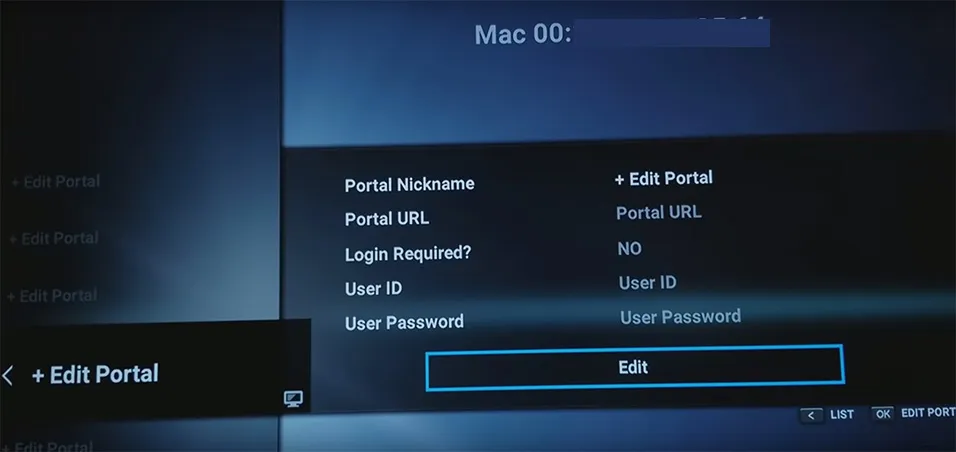contact@wixiptv.com
IBO Player
Home / IBO Player
Recent Blog
April 27, 2024
April 27, 2024
April 27, 2024
April 27, 2024

Ibo Player
Step 1 = Type “IBO Player” in your device’s application store and find the application.

Step 2 = Download the application.

Step 3 = Open the application. Take note of the device ID and device key on the screen.

Step 4 = Enter the website of iboplayer application from your device’s browser.
https://iboplayer.com/device/login
Step 5 = Enter your device ID and device key information into the boxes on the screen.

Step 6 = Click on “Add Playlist” on the screen that appears.

Step 7 = Enter a Playlist name you deem appropriate and type the m3u plus link in the information sent to you and save it.
Step 8 = Restart your application and load your channels from your playlist name on the screen.